How To Speed Up the Adobe Reader (PDF) Loading Time
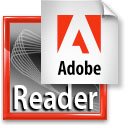
When talking about computer, first thing come across my mind is the speed. Speed of booting, loading, startup, and running. One thing make me feel frustrated was when open PDF file at local computer or at browser, it's very slow when wait for the Adobe Reader to load. When open PDF file with Adobe Reader, it will take up some time to load more then 20 plug-in for Adobe Reader before we can start using it.
Here is the 4 simple way to speed up the Adobe Reader loading time for PDF file.
Adobe Reader 7.0
- Install the latest version of Adobe Acrobat - you can get it here
- Browse to the plugins folder: C:\Program Files\Adobe\Acrobat 7.0\Reader\plug_ins
- Create a new folder named Optional
- Move all files from the plug_ins folder to Optional, except EWH32.api, print*.api, and Search*.api
Adobe Acrobat 7.0 Professional
- Browse to the plugins folder: C:\Program Files\Adobe\Acrobat 7.0\Acrobat\plug_ins
- Create a new folder named Optional
- Move all files from the plug_ins folder to Optional, except EWH32.api and Search*.api
Ok done, you can now try to load any PDF file with Adobe Reader.

DWTIPS
Remark : It's really work and loading time for Adobe Reader more faster then before. Hope you all enjoy.

0 Comments:
Post a Comment
<< Home