Google Adsense Notifier with Firefox

For those who play with Google Adsense, how often you check the earning from the adsense? Actually all the way I check my google adsense account through google adsense website, have you think before that you can check it rather then go to the google adsense website! Here is the alternative solution for those who look for the alternative way, where uses the Google Adsense Notifier with firefox browser.
Google Notifier is an add-ons features for firefox where create by mincus. After install the google notifier, we can check our earnings from the status bar where locate at the right hand site bottom of your firefox browser.
How :
- Install the firefox browser in your computer - you can get it here.
- Get the Google Notifier add-ons features from the firefox browser.
- Open and configure the Google Adsense Notifier and Key in your adsense username and password. (view screenshoot)
Ok done, now you can check your adsense earning from the firefox status bar.
Remark: With Google Notifier install within the firefox browser, we can know our daily adsense earning by configure the google notifier update to google adsense database base on the time that we set. Hope is useful for you.

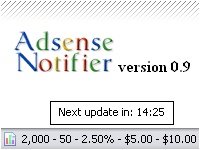

0 Comments:
Post a Comment
<< Home