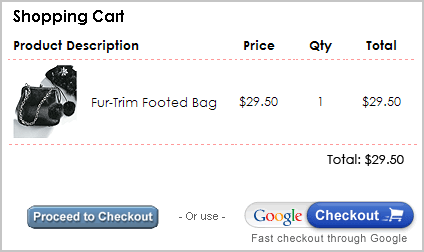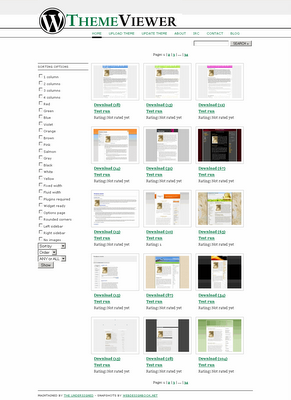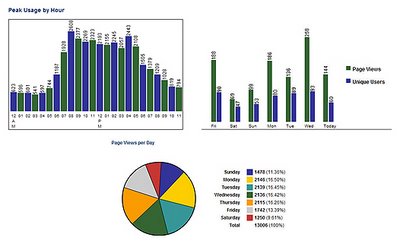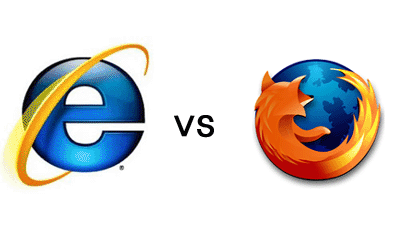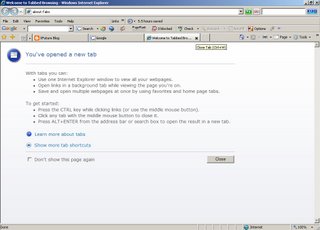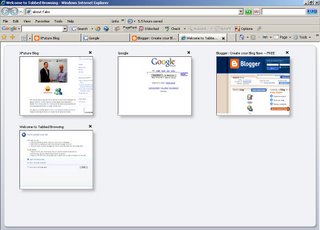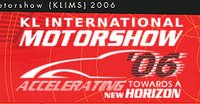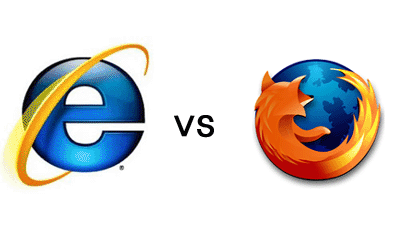 Managing RSS feeds
Managing RSS feeds
If there is one growing technology online that has captured the heart of millions, it's RSS feeds and their ability to be used as "live" bookmarks. Firefox was the first to offer the capability of turning RSS feeds into such bookmarks since version 1.0 in November 2004. Clicking on any of the Live Bookmark icons from the Bookmarks menu displays a list of headlines available from that specific feed. And that's great for feeds with well written descriptive headlines, but it's horrible for information-rich feeds with graphics and lots of text.
In IE7 RSS feeds appear as formatted web pages along with a link subscribe to that specific feed; overall a much simpler and more elegant way of using the popular RSS feeds. What's even better is that the box on the right side of the page lets you filter the list by entering search terms or clicking category names, which are automatically extracted from the feed. But one of the greatest features is the fact the RSS feeds can be shared with other applications, like Officer 2007 (due late 2006). We'll likely hear much more about this new feature later on, but it looks really great so far because you can view your RSS feeds in your browser or right alongside your email messages.


RSS Feeds
RSS Feeds Advantage: Undoubtedly, IE7
Resistance to Viruses, Spyware, and Online Attacks
One of the most common reasons people give for switching to Firefox is security. Since it's introduction 18 months ago Firefox has tempted millions to switch to it's more secure browsing experience. After IE6 was plagued with infestations of viruses, spyware, and other malware it was a simple choice for most users. Now that IE7 is here, the playing field is a bit more level; perhaps how much though remains to be seen. We've already seen how Vista and IE7 will relate, but what about users not upgrading to Vista? Will they be protected? Here's what IE7 seems to promise:
- It includes the latest updates to code introduced in Windows XP SP2 that blocks downloads, including ActiveX controls, unless you specifically approve them by clicking the Info Bar and selecting the appropriate menu.
- A new URL-parsing module should lessen the impact of "specially crafted URLs" that exploit flaws in browser code, especially buffer overruns that can lead to malware installation. In theory, at least, the URL parser should be able to identify and discard dangerous URLs before they reach potentially vulnerable code.
- With IE7, you manage ActiveX controls and other potentially dangerous browser extensions using the same Manage Add-ons dialog box that was introduced to IE6 with Windows XP SP2. One noteworthy change: a new Delete ActiveX button lets you automatically uninstall an ActiveX control. And a Web page won't be able to use an ActiveX control installed with Windows unless you specifically approve.
- IE7's optional Phishing Filter automatically checks Web sites to see if they look suspicious or are on a list of known sites used by online thieves to steal identities, displaying a bright red bar for a known phishing site and a yellow bar for suspected but unconfirmed sites. Access to known phishing sites is blocked with a bold red bar -- continue at your own risk.
Whether all of these new features are security gimmicks or genuinely useful layers of protection remain to be seen. Will the criminals who worked there way around the bugs of the first version be able to do so here as well? Perhaps. The greatest weakness of IE is perhaps the bad rap it has coming onto this playing field to begin with. All-in-all IE7 looks a lot better than it's predecessor, but no one will be able to pronounce IE7 suitably secure until it has survived a year or more without an embarrassing security crisis. And quite honestly, if Microsoft can't get their act together on this, it might spell a lot of trouble for their browsing future. For now, Firefox remains the best choice for secure browsing, and they got it right the first try (score for Mozilla).
Security Advantage: Firefox, at least for the time being.
Final Thoughts & Conclusions
IE7 is truly a vast improvement over IE6. However it still has a few areas that greatly concern me, and I'm sure countless other users who have made the switch to Firefox. The first is the ever-expanding library of Firefox extensions, small user-written programs that add features and fix annoyances in the officially released browser. By contrast, the number of add-ons for Internet Explorer is much smaller -- not surprisingly, the tightest levels of integration are between IE7 and Microsoft Office. If you're a fanatic about tweaking and tuning your browser, Firefox offers many more choices. Providing many of those who switched are 'advanced' computer users, luring them back with the current features in IE7 likely won't work for Microsoft. For 'normal' users, IE7 seems to provide users with what they felt was missing before (security, tabbed browsing, RSS feeds, etc); so like me, they'll likely consider switching back. That is, unless the other critical failing in IE7 significantly bothers them. IE7 has a weak set of password management tools. Just as in previous versions, IE7 can save a username and password combination for any Web page, but there's no way to edit saved passwords or copy them to a secure location. By contrast, Firefox allows you to view and manage saved passwords; it even imports saved passwords from IE7's protected store (score for Mozilla).
So looking at IE7 and Firefox side by side for a feature-to-feature comparison, IE7 performs very well against Firefox (especially for a Beta). If security can be improved to match that of Firefox and if Web Standards can be tuned in the browser, then IE7 has a very good chance of not only keeping Microsoft's grip on the web secure, but tempting many Firefox users back to what they know best, Microsoft itself.
One of the biggest hurdles that IE7 and Microsoft will have to overcome however is themselves and a bad reputation earned with IE6 and previous browser versions, especially in regards to security and features available. Even if the final release of IE7 improves mightily over the current beta, building that new and improved reputation will be an uphill climb. For now, I'll at least humor Microsoft by playing with IE7, but Firefox will remain my personal browser of choice until the Final IE7 debuts. Then I'll make my final decision, as I'm sure will countless others
Technorati Tags: ActiveX, Bookmarks, Phishing Filter, RSS Feeds, Security, Spyware, Viruses